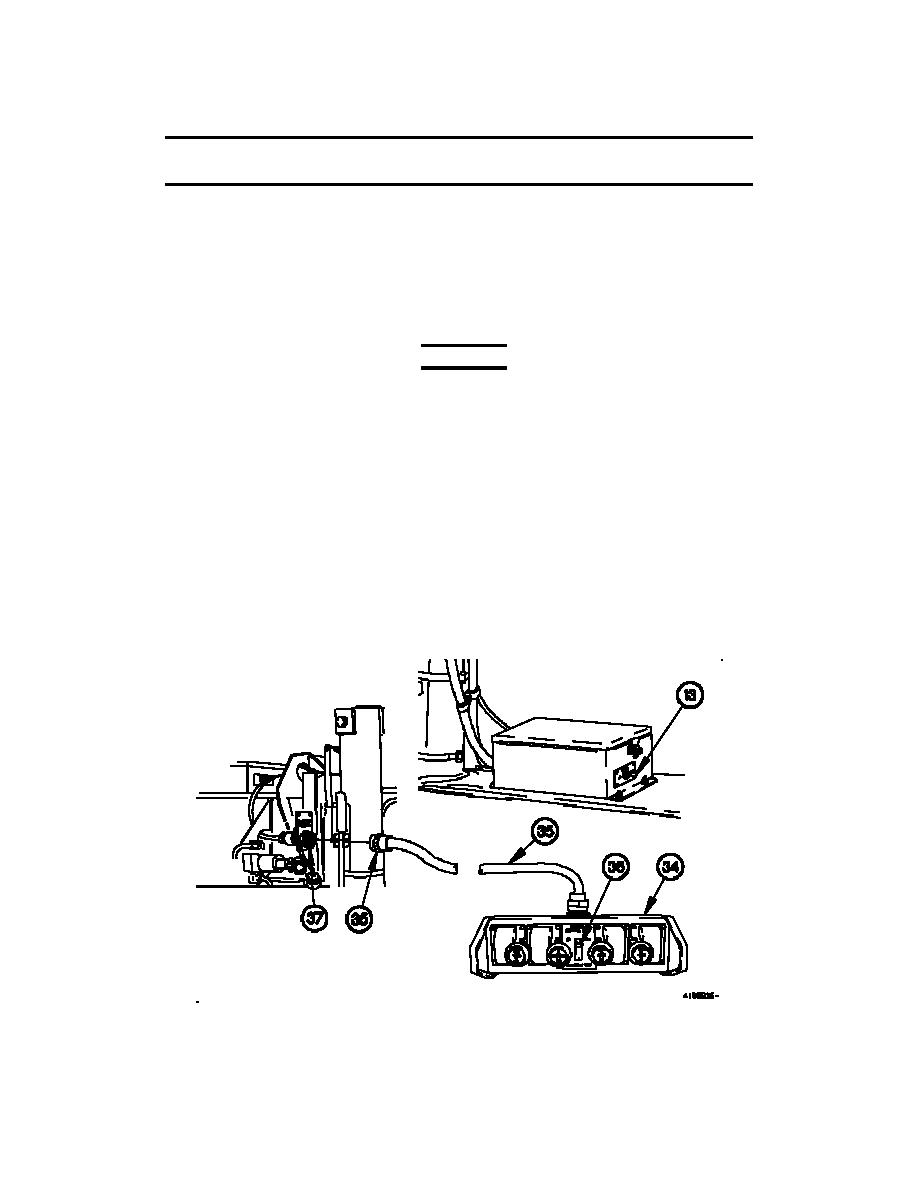
TM 9-2320-392-10-1
M1089A1 MATERIAL HANDLING CRANE (MHC)
0043 00
OPERATION - Continued
CONNECT REMOTE CONTROL UNIT - Continued
2.
Position MAIN POWER ON/OFF switch (13) to OFF.
3.
Position power switch (36) on REMOTE CONTROL UNIT (34) to EMERGENCY STOP.
4.
Connect remote control cable (35) to REMOTE CONTROL UNIT (34).
WARNING
Main panel Material Handling Crane (MHC) controls must not be
used when MHC REMOTE CONTROL UNIT is connected. MHC may move
inadvertently. Failure to comply may result in injury to personnel.
NOTE
RH and LH REMOTE CONTROL UNIT hook-up is the same. RH REMOTE
CONTROL UNIT hook-up shown.
5.
Connect other end of remote control cable (35) to REMOTE CONTROL HOOK-UP
receptacle (37).
6.
Position MAIN POWER ON/OFF switch (13) to ON.
7.
Position switch (36) on REMOTE CONTROL UNIT (34) to ON.
0043 00-19


