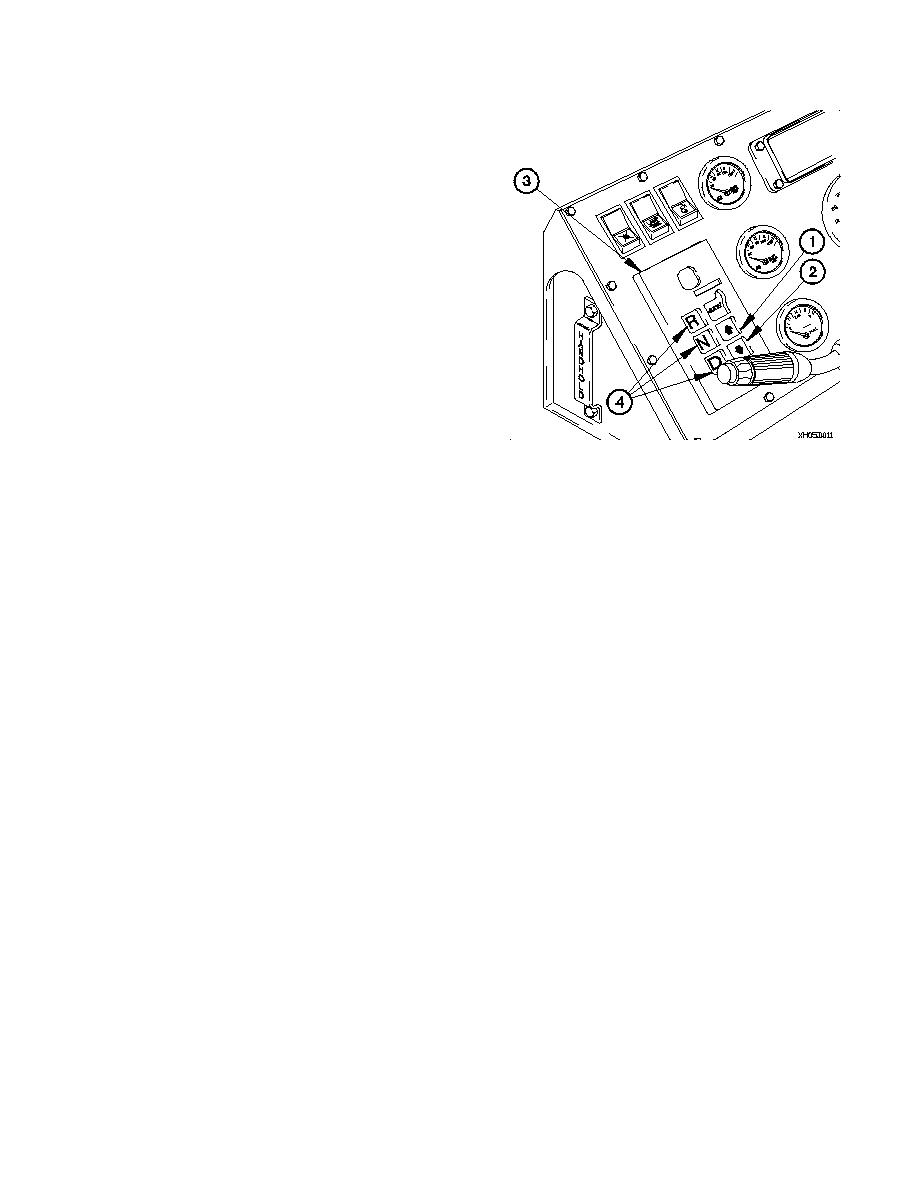
TM 9-2320-366-20-4
d. Exiting the Diagnostic Display Mode.
(1) Exit the diagnostic display mode by any of the following
methods:
(a) Press ↑ (1) and ↓ (2) (up arrow and down arrow)
buttons on WTEC III TPSS (3) at the same time.
(b) Press any range button (4), D, N, or R on WTEC III
TPSS (3) (shift will be commanded if not inhibited by
an active diagnostic code).
(c) Wait until the calibrated time (approximately 10
minutes) has passed and system automatically
returns to normal operating mode.
(d) Position master power switch to off (TM 9-2320-366-
10-1).
e. Follow-On Maintenance.
Perform Transmission Troubleshooting (para 2-17).
End of Task.
8-19


