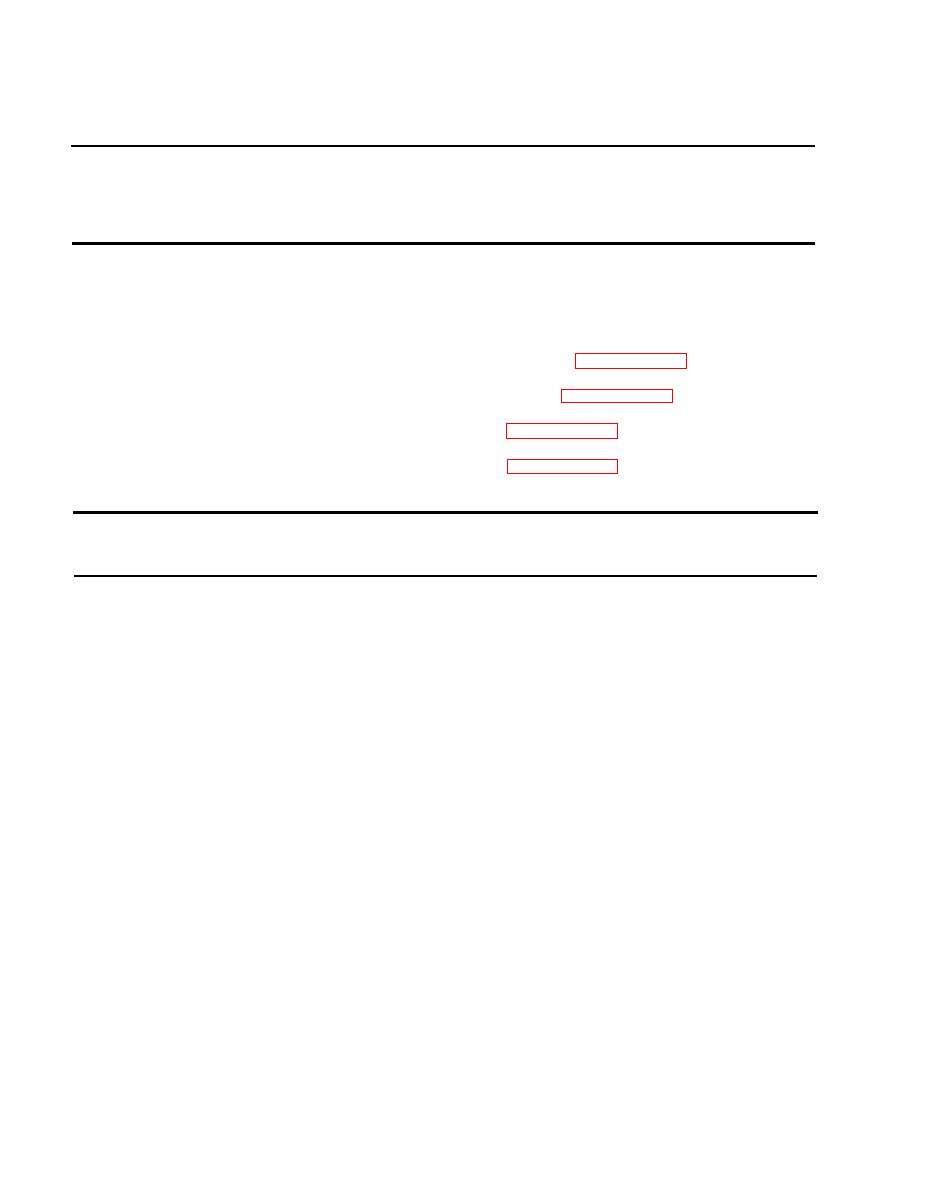
TM 11-7440-293-14
4-87. REMOVING/INSTALLING WALL SUPPORT.
This task covers:
1. Removal
2. Installation
INITIAL SETUP
Tools
Equipment Condition
Electronic line printer rack
1/2-inch box wrench
removed. (See paragraph 4-81.)
Message entry group rack re-
Materials/Parts
moved. (See paragraph 4-80.)
Key generator rack removed.
Wall support
(See paragraph 4-83.)
Personnel Required
DC/DC switch removed.
(See paragraph 4-77.)
One mechanic
ACTION
REMARKS
LOCATION
ITEM
REMOVING
1. Wall support
Screw (1), lock-
Using 1/2-inch box wrench, remove.
There are six screws. Step 1 is
washer (2) and
typical for all six screws.
flat washer (3)
Do step 1 again.
Screws (4)
2.
Remove.
Wall support (5)
3. Forward wall
For storage, put hardware in cloth
bag, attach to wall support and pack
in original carton.
INSTALLATION
Put wall support in place and aline holes.
Wall support (5)
1.
Screw (1), lock-
Install, handtighten.
2.
There are six screws. Step 2 is
washer (2) and
flat washer (3)
typical for all six screws.
Do step 2 again.
Screw holes (4)
3.
4-184


