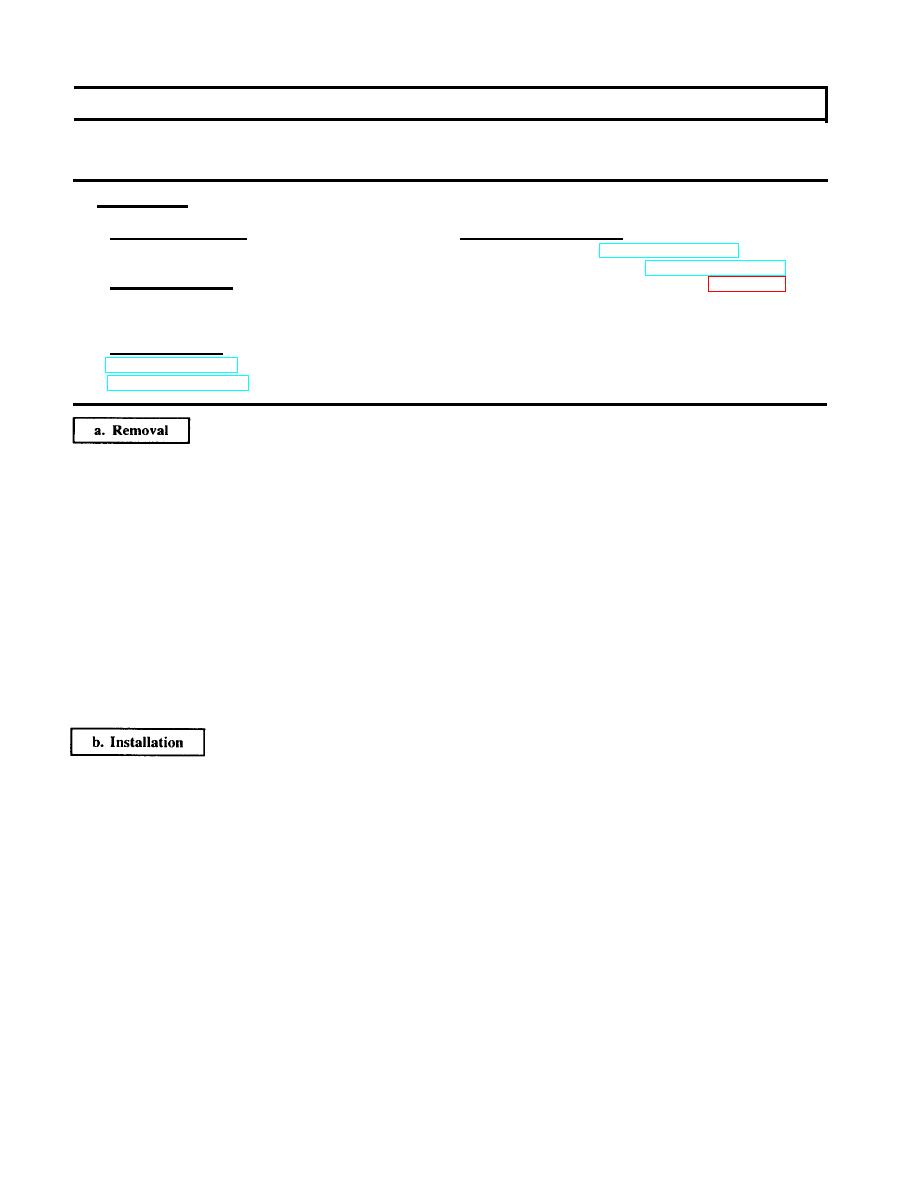
TM 9-2320-260-20
I
THIS TASK COVERS:
a. Removal
b. Installation
INITIAL SETUP
APPLICABLE MODELS
EQUIPMENT CONDITION
All
Parking brake set (TM 9-2320-260-10).
q
Hood raised and secured (TM 9-2320-260-10).
MATERIALS/PARTS
Battery ground cable disconnected (para. 4-48).
Seven lockwashers
Gasket
REFERENCES (TM)
TM 9-2320-260-10
TM 9-2320-260-20P
1.
Disconnect wire (1) from boot (22).
NOTE
Assistant will help with step 2.
2. Remove nut (4), lockwasher (5), and screw (11) from bracket (6) and firewall (12). Discard
lockwasher (5).
3. Remove four screws (2), lockwashers (3), and bracket (6), and raise brush cover (21) from steering
column (13). Discard lockwashers (3).
4. Remove screw (7), locktab (18), and wire (8) from contact brush (15).
5. Remove brush cover (21) and gasket (16) from steering column (13). Discard gasket (16).
6. Remove two screws (9), lockwashers (10), contact brush (15), and spacer (14) from steering
column (13). Discard lockwashers (10).
7. Remove nut (24), washer (23), boot (22), terminal (17), wire (8), and washers (19) and (20) from
brush cover (21).
1.
Install washers (19) and (20), wire (8), terminal (17), boot (22), washer (23), and nut (24) on brush
cover (21).
2.
Install spacer (14) and contact brush (15) on steering column (13) with two new lockwashers (10)
and screws (9).
Position new gasket (16) on steering column (13).
3.
4.
Install wire (8) on contact brush (15) with locktab (18) and screw (7).
5.
Position brush cover (21) on steering column (13) and install with three new lockwashers (3) and
screws (2).
Install bracket (6) on brush cover (21) with new lockwasher (3) and screw (2).
6.
NOTE
Assistant will help with step 7.
Install bracket (6) on firewall (12) with screw (11), new lockwasher (5), and nut (4).
7.
Connect wire (1) to boot (22).
8.
4-58



